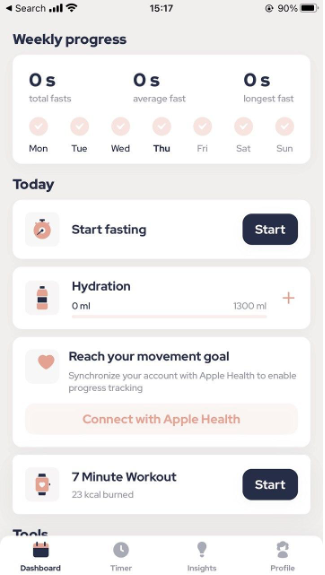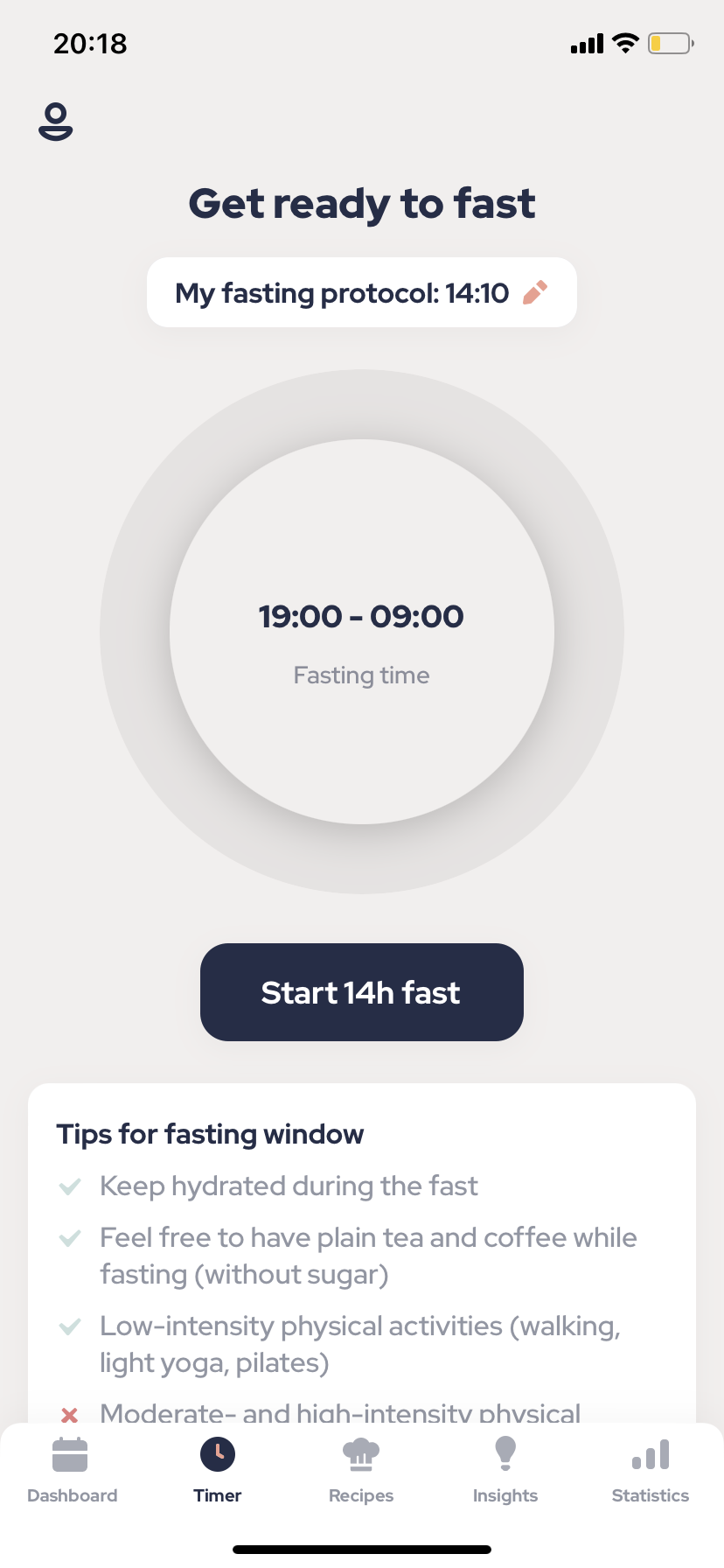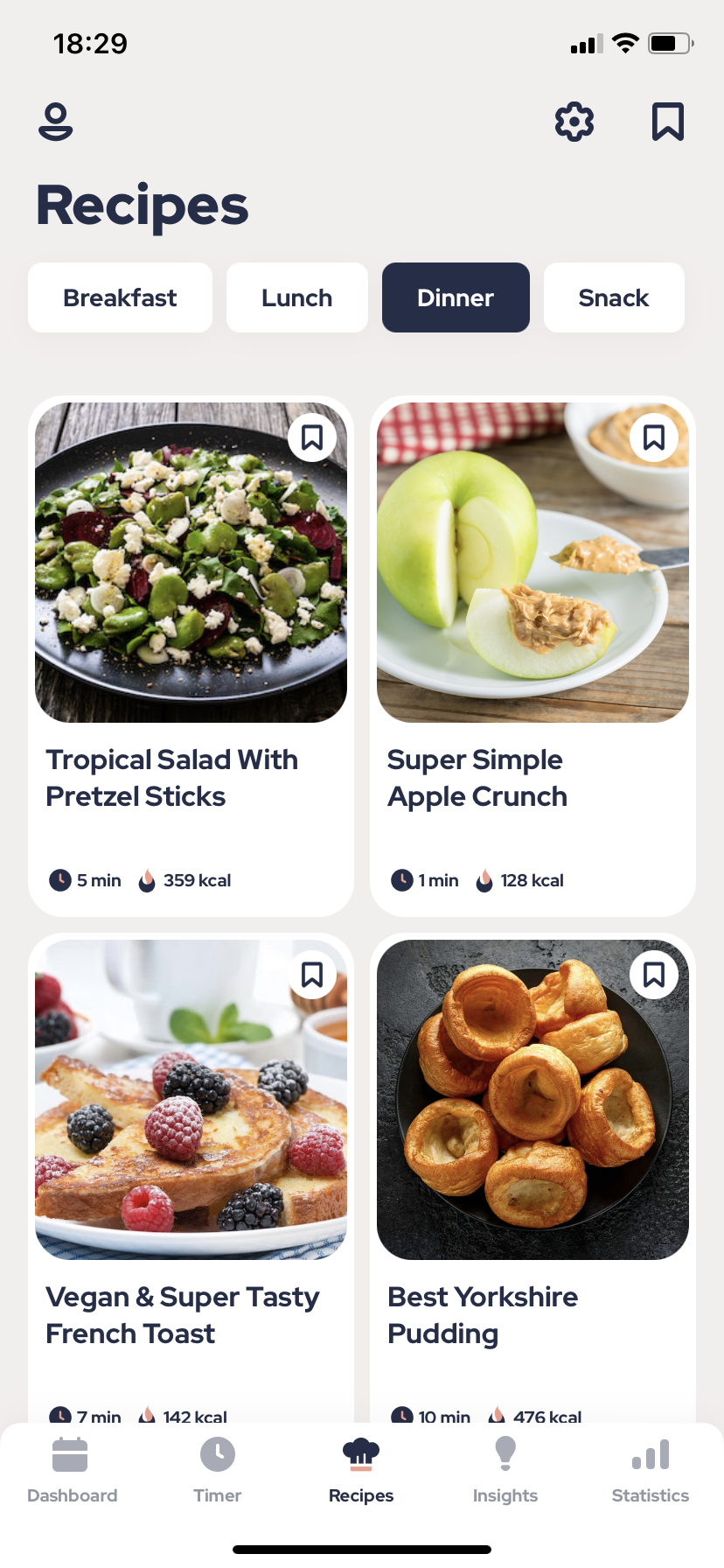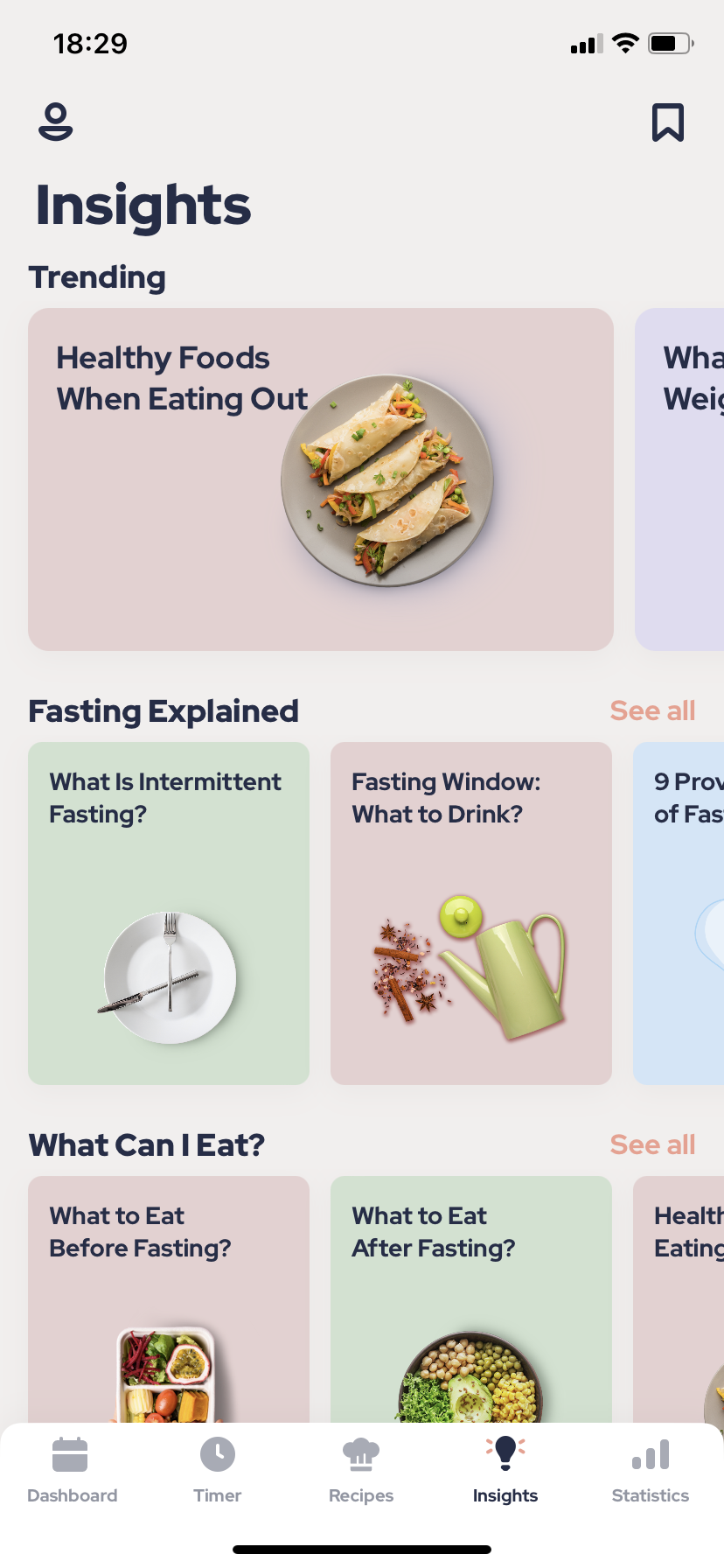What features does the FastEasy application offer?
When signing up, you’re supposed to fill in your specific parameters, such as your goal, fitness level, weight, target weight, age, physical activity level, etc. It allows the app to provide you with the guidelines on your fasting journey, including the fasting plan that it’s recommended to start with, the hydration level, and daily activities the app suggests to stick to. You’re able to track your progress in the ‘Dashboard’ section.
In the 'Timer' tab, you're able to monitor your fasting progress during the day, as well as the eating window with break days. You're also free to amend your plan if need be. Besides, there is information on the benefits of fasting and tips available to keep you updated on what is going on with your body while you're fasting.
The ‘Recipes' tab contains suggested meal options for each day. If you need to change your diet, exclude any allergens, or add some ingredients, you can do so at any time. Just customize the recommendations however you like and pick the recipes that suit you best! To do that, open the Recipes tab > tap on the Settings icon in the top right corner of your screen > then tap on the section you want to change. For the changes to take effect, just tap the Save button after you've updated all the information.
If you need more details, please make sure to check out our trending articles in the 'Insights' section, where you can find useful information about fasting, meals, hydration, vitamins and supplements, fitness and exercises, and so on.